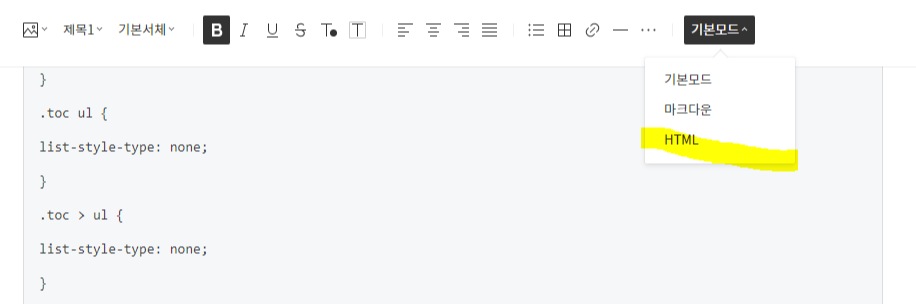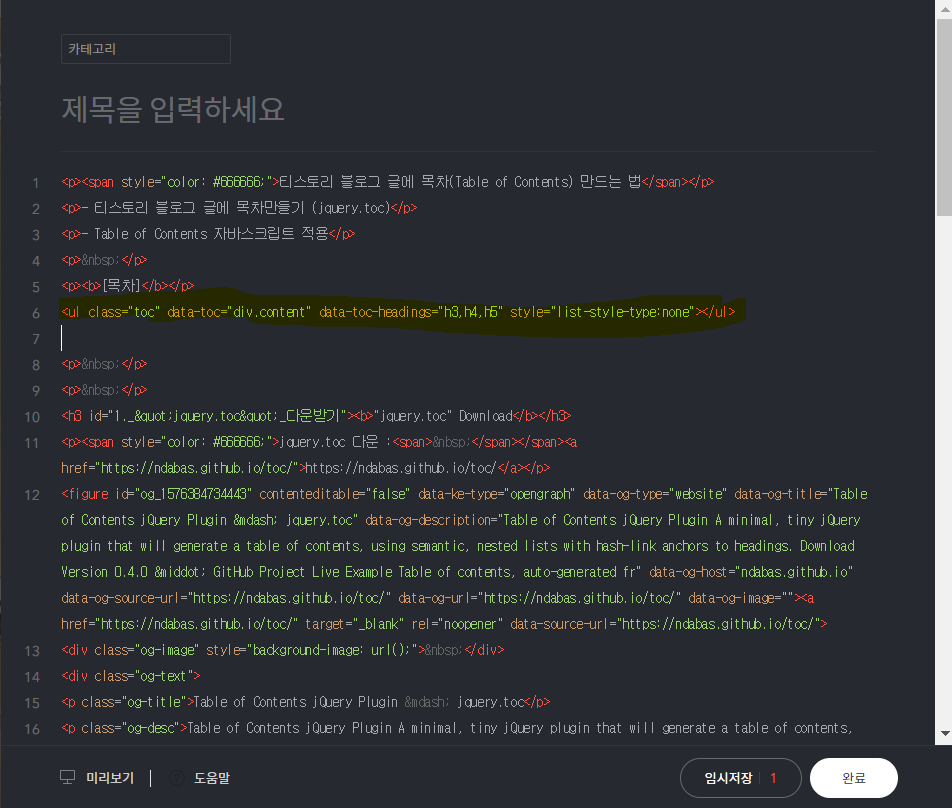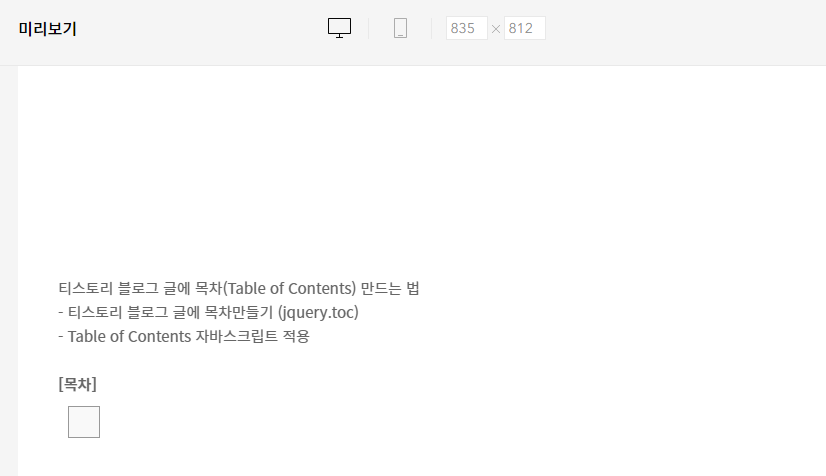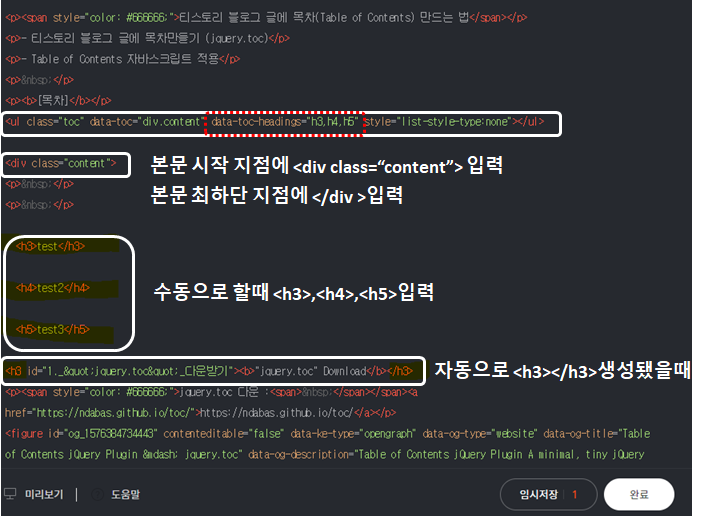test
test2
test3
"jquery.toc" Download
jquery.toc 다운 : https://ndabas.github.io/toc/
Table of Contents jQuery Plugin — jquery.toc
Table of Contents jQuery Plugin A minimal, tiny jQuery plugin that will generate a table of contents, using semantic, nested lists with hash-link anchors to headings. Download Version 0.4.0 · GitHub Project Live Example Table of contents, auto-generated fr
ndabas.github.io
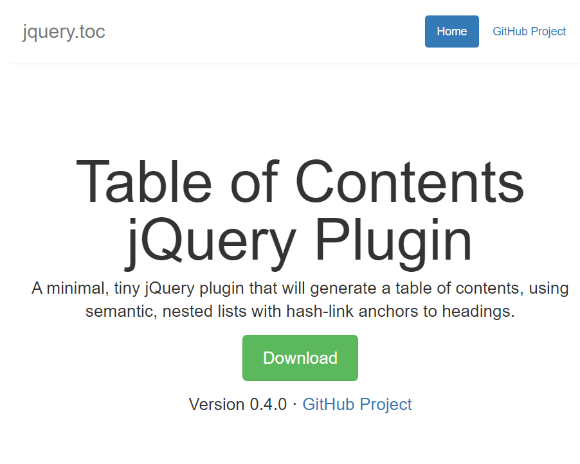
github 저장소로 들어가 Download를 클릭
js파일 Upload

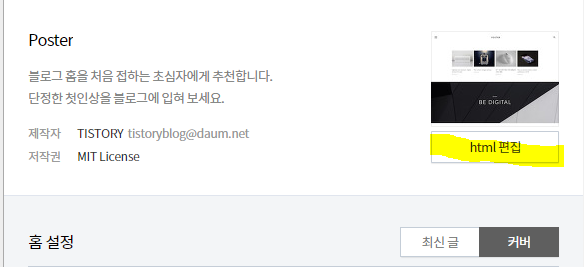

jquery.toc 불러오기
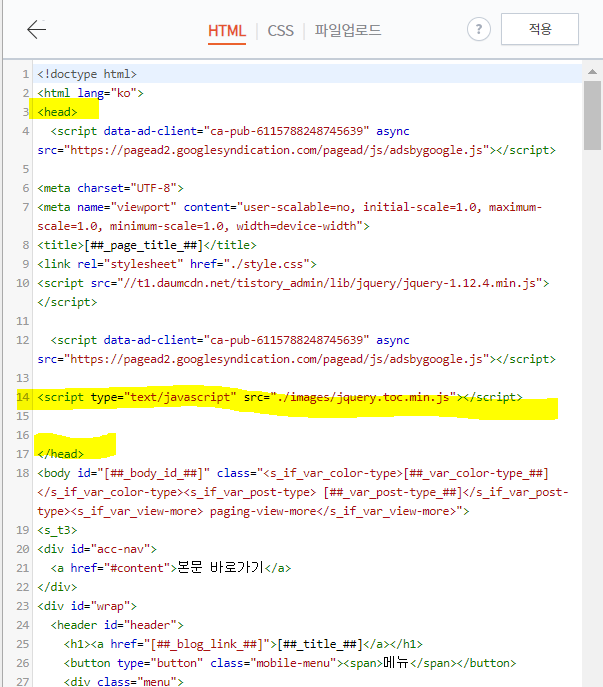
블로그의 모든 글에서 다운받은 js파일을 적용하기 위해, 홈페이지 HTML 문서 <head>에 아래의 아래의 스크립트를 입력합하고 적용을 클릭합니다.
<script type="text/javascript" src="./images/jquery.toc.min.js"></script>
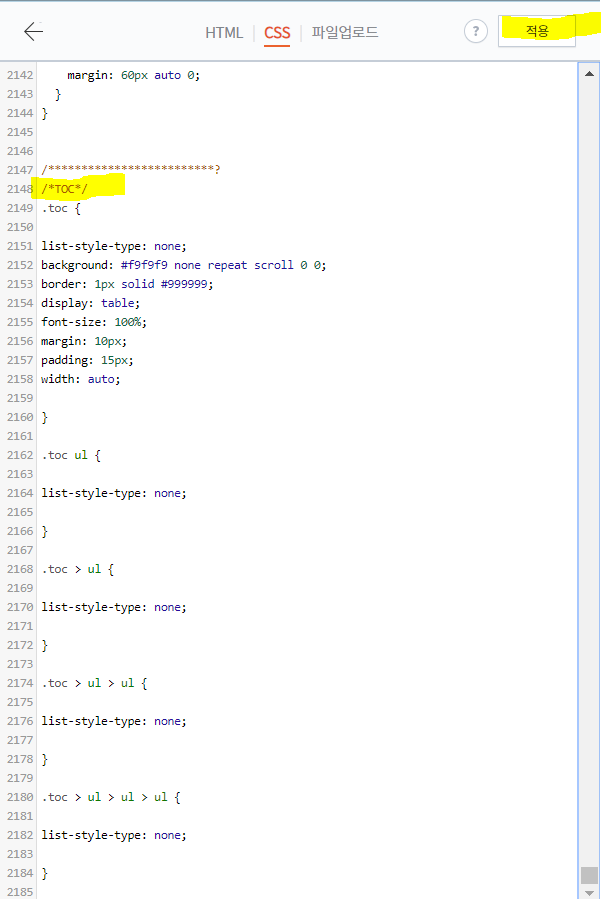
.toc {
list-style-type: none;
background: #f9f9f9 none repeat scroll 0 0;
border: 1px solid #999999;
display: table;
font-size: 100%;
margin: 10px;
padding: 15px;
width: auto;
}
.toc ul {
list-style-type: none;
}
.toc > ul {
list-style-type: none;
}
.toc > ul > ul {
list-style-type: none;
}
.toc > ul > ul > ul {
list-style-type: none;
}글에 목차 삽입하기
글쓰기 페이지에서 기본모드를 HTML 모드로 바꿉니다.